Sharing Your Model
To share a model with your team, click the dropdown next to the Model name and click “Share”.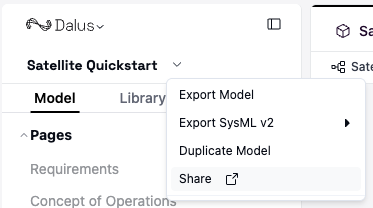
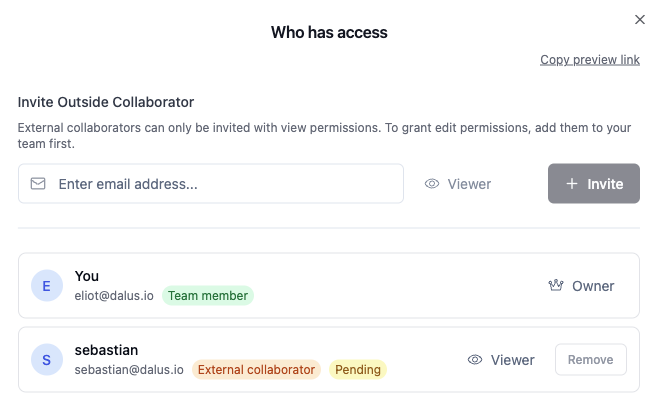
Share Options
Share via Link
Generate a shareable link that provides read-only access to your model. This is perfect for:- Sharing with stakeholders for review
- Getting feedback from external collaborators
- Presenting models to clients or management
Team Collaboration
For active collaboration, you can invite team members directly by email and assign specific roles:- Viewer: Read-only access to view the model
- Editor: Can edit model elements and structure
- Admin: Full access including sharing and permission management
Managing Collaborators
Once team members are added, you can:- Update Roles: Change permissions as project needs evolve
- Remove Access: Remove collaborators when they no longer need access
- Monitor Activity: See who has access to your model
Real-time Collaboration Features
When multiple team members are working on the same model:- Live Cursors: See where other users are working in real-time
- Automatic Sync: Changes are synchronized instantly across all users
Coming Soon
- Conflict Resolution: Smart merging prevents conflicts when editing simultaneously
- Version History: Track changes and revert if needed